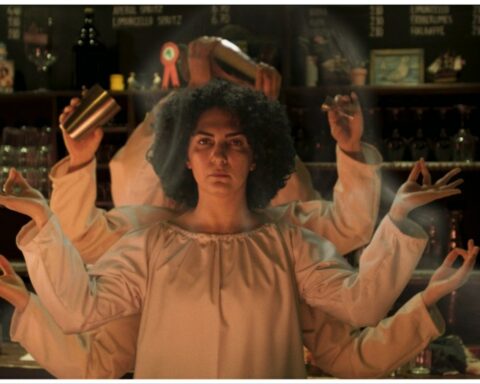The camera phone has come a long way indeed. Wasn’t that long ago that a 1 MP camera on a device was the talk of the town. Now we shoot home videos in 4k like it’s nothing. What a time to be alive. Now, while the camera you have on your phone is good, there are several apps and pieces of equipment out there that can really help you utilize the functionality and give you an amazing amount of control over what you can do as far as filmmaking goes. So I picked my 5 favorite apps and gadgets that can help give you the edge when shooting your own short film, self-tape, commercial copy or anything that puts you in front of a camera. Let’s jump in! Here are 5 things that will help make you an Indie filmmaker
1. FilMiC Pro. This is hands down my favorite app on my phone. It allows you to control the exposure, ISO, shutter speed, focus and zoom. It supports a ton of aspect ratios, frame rates and bit rates. And it is more or less user friendly with a little help from YouTube. You can make the quality go all the way up to 4k and put it on a setting called ‘FiLMiC Extreme’ which will give you crisp, clear, cinematic quality footage. And one of my favorite features is that is supports 3rd party hardware. So that if you have a DJI gimbal, for example, they will sync to each other. For iOS & Android.
2. PIVO. This is a piece of hardware that works with a companion app and it is pretty remarkable what this little pod can do. It is advertised as a ‘robotic cameraman’ and it pretty much is. It has face and body tracking (and horse tracking for you equestrians out there) and a huge variety of features like the Many Me feature which allows you to take multiple shots with in one photo/video. So, you can basically take a selfie with yourself and also yourself. It can also blend videos in real time to create the illusion of there being 2 of you in one shot. One of my favorite features it the voice activated clicker; you can say ‘Cheese’ to make it take a photo in case you lose the little remote that comes with it.
3. DJI Om 4. This is such a cool little piece of tech! It’s a handheld gimbal that can also attach to a tripod. The companion app has a bunch of features and it also communicates with other apps like FiLMiC Pro so you can have all the tracking features and things like that while you shoot your stuff. There is one little thing that they changed with this design and that is instead of having to slide your phone into the gimbal, it now attaches with a magnet! I don’t know about you, but I have wrestled with those little phone holders and had the power button pressed when I was just about to take a shot too many times… so now that frustration is gone. Just clip it on with the magnet and your off! Also has features like tracking, time-lapse, gesture control and one feature I accidently found out about when I was shooting an audition with a friend and that is the intuitive story mode. That pretty much takes a bunch of footage you just shot and automatically edits it together in a montage. Now if you’re completely unaware that this feature is there and are suddenly presented with a rocky style montage of your audition takes, know that that has also happened to me and it was hilarious.
4. Davinci Resolve. The first selling point about this awesome editing software is that it’s free. Yup, free. There is a Studio version that you have to pay for, but the free version is more than powerful enough to get you through your first movie attempt. It’s available on Windows and Mac. It offers support for editing, color correction, visual effects, motion graphics and post audio production. The interface is intuitively broken up into 7 stations that you can effortlessly switch between. I personally use this a lot to edit my self-tapes and I can wrap up one or 2 takes of an audition with fades in and out and add cool looking text across the screen and send it off in less than 20 minutes, usually. And to be clear, before I downloaded this program, I knew NOTHING about editing, it was a complete mystery. After a few of, you guessed it, YouTube tutorials of which there are literally thousands of, I was able to throw together a slick looking self-tape in no time at all. Did I mention it’s free?
5. Gimp. This is an open-source photo editor. It is hugely popular and for good cause. It is jam packed with features and tools and this also comes with the very attractive price tag of $0. Yup, another free, powerful photo editing tool that can make you look like a pro with a short learning curve. So, all your retouching, cropping, noise reduction and color adjustments can be done on the fly for free and that is not something a lot of photo editing software can say. I came across this when I was attempting to do my own retouches and this program can meet your needs as far as that goes and then some. It was easy to figure out and it also comes useful when you want to add a more elaborate title card to your movies or self-tapes.
There you have it. Now all you need is a script, some actors and a dream. Go forth! Create!